Top Routers Under $100 (Dollars): Routers Worth Buying
Routers in today’s era has become an essential part of almost everyone life who wants to access internet. These devices especially with Wi-Fi support are most in demand. Everyones device is Wi-Fi enabled and internet without wires make the access pretty hassle free. In this post we will be covering Top Routers Under $100 (Dollars) that are worth buying and give you the best. Mostly these are best for home use.
- Price: $94.73 at amazon.
- 1.75Gbps (GIGA Bits Per Second) total available bandwidth, which includes 450Mbps at 2.4GHz and 1300Mbps at 5GHz
- Supports 802.11ac – The next generation of Wi-Fi, and be connected to extra devices
- Dual USB Ports to share files & media, and printer locally with networked devices or remotely via FTP server
- Better Privacy with Guest Network Access provides secure Wi-Fi access for guests sharing your home or office network
- IP-based Bandwidth Control makes it easier for you to manage the bandwidth of individual devices connected to the router
- Easy one-touch WPA wireless security encryption with the WPS button
- Easy Setup Assistant with multi-language support provides a quick & hassle free installation process
Our take on TP-LINK Archer C7 AC1750
This one is the best all in one router under $100. This one is recommended by most tech geeks on the internet for this price range. It’s utmost quality is the Gigabit WAN port. Other things like USB ports to connect printer (for sharing with multiple devices) and also you can connect and external HDD which could be accessible wirelessly (best for devices that do not have much storage).
- Amazingly Simple Touchscreen setup that doesn’t require a PC or Mac, or web browser
- Long Range WiFi upto 3,000 sq.ft using Powerful Amplifiers
- Multi-Purpose: Router / Range Extender / Wireless Bridge / Access Point
- Remotely Access Router and connected sensors using Almond iOS and Android apps.
- Receive alerts when your doors/windows open or close. Control lights, locks, or thermostats from anywhere using our free iOS and Android Apps
Our take on Securifi Almond 2015
The Securifi Almond features an unique touchscreen. It provides option to set up your router without the need of a PC or laptop. It is very user friendly and can be easily setup by anyone. It does not require any technical skills. Also many users have reported that this companies customer service is really good. If you are really low on technical skills and do not understand technical terms this router can be a good buddy for you.
3. The third one is very good in range and company particularly call it’s long range feature of Wi-Fi the best feature of it.

- Price: $99.98
- Multiple SSID up to 8
- Output power adjustable & ACK timeout
- Support PTP and PTMP (Point to Multi-point)
- Multi-operation mode: AP/Gateway/ WISP (CR) /Client Bridge
- WPA2/WPA/AES/TKIP, 802.1x Authenticator
- Firewall, IP/Port/MAC and URL filtering
- Support Ping Watch Dog and Wireless Speed Test
- Built-in NAT and DHCP Server & Client
- Support Address Reservation
- Support UPnP, Dynamic DNS, Static Routing
- Support PPPoE, Dynamic IP, Static IP Internet Access
- QoS: Traffic Control & WMM/WMM-PS
- Port based VLAN support
- Wireless user access control (ACL)
- 4*LAN +1*WAN (10/100Mbps) FE
- Easy quick setup wizard with web-based utility
- External 5dBi Omni ANT
- NMS management platform (Option)
Our take on Afoundry Wireless Router
Well as told earlier it is one of the best for long range. Better for big houses that have many walls or places with large area. It can cover large areas evidently.
- Price: $79.97
- Faster WiFi speed 300 + 450 – up to 750Mbps (Mega Bits Per Second)
- Improves WiFi range for medium to large homes
- Wirelessly access and share USB Hard Drive and Printer
- IPv6 Compatible-Future-proof your network
- NETGEAR GENIE APP – Personal dashboard to monitor, manage and repair your network
- Supports Windows 8
- This product is a Router ONLY. Modem not included.
Our take on NETGEAR N750 Dual Band Wi-Fi Gigabit Router (WNDR4300)
It’s name says it’s all. NetGear is one of the most trusted brand in the world, which means you will get good customer support, warranty support etc. Also it’s value for money for router under $100.
- Price: $102.27
- 2.4 GHz and 5 GHz Concurrent Dual-Band Transmissions for Strong Signal Strength and Ultra-Fast Connection Rates up to 900Mbps (Mega Bits Per Second)
- Gigabit Ethernet Ports for the Fastest, Most Reliable Internet Performance
- Download Master for Wireless Data Storage and Access to Router-Connected USB Storage Devices
- Expanded Wireless Coverage with 3 Detachable High-Powered Antennas
- File Sharing, Printer Sharing, and 3G Sharing via Two Multi-Functional Built-in USB Ports
- ASUSWRT Dashboard UI for Easy Setup, Signal Monitoring, and Network Application Control
Our take on ASUS RT-N66U Dual-Band Wireless-N900 Gigabit Router
The ASUS RT-N66U is a very sturdy router that can create 3G and 5G connections. The main use of this feature is bandwidth allocation, you can give access to 3G to those who does not need high speed or you don’t wanna give your whole bandwidth. The 5G connection can have more bandwidth so the owner has it all :D.
This one worth its price and is a long lasting hardware. My friend owns one he loves it. Even I get jealous with him sometimes.


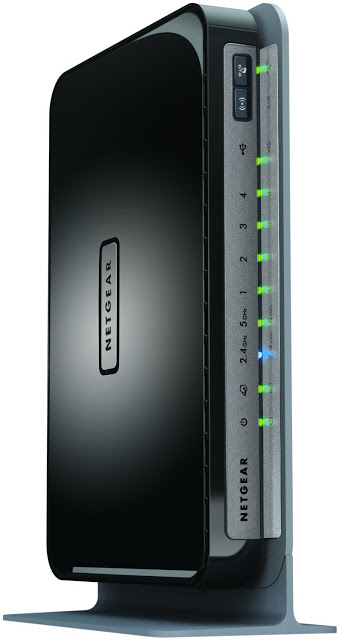

I think I will go for TP link archer as it is the best. I found it to be the most recommended on other sites too. Also the reviews of users on amazon makes it pretty easy for me to go for this.
You are right John but it also depends on user to user. Many who want long range will go for a different router or those who want easy management will go for the Securifi Almond 2015 which has a screen in it to operate and manage wifi and other settings.
You have written really well about wireless routers under 100.