How to enable MAC filtering on DLink Routers? [With Images]
There can be many reasons which would make to enable MAC filtering in your Wi-Fi router. Situations like lot of users know your wifi password and you to do some important work for time being and the whole speed is distributed. Also, to get rid of hackers MAC filtering is much better option.This guide is based on D-link DSL 2750U router but it will work with all the D-link routers having Firmware Version:IN_1.02. Also, even if the firmwares are different the steps are probably more less same.
This is how you can enable mac filtering on dlink Router
First of all make sure you are connected to your router either wirelessly or through LAN (Local area Network).
1. Enter 192.168.1.1 in your browser URL. A window will open asking username and password.
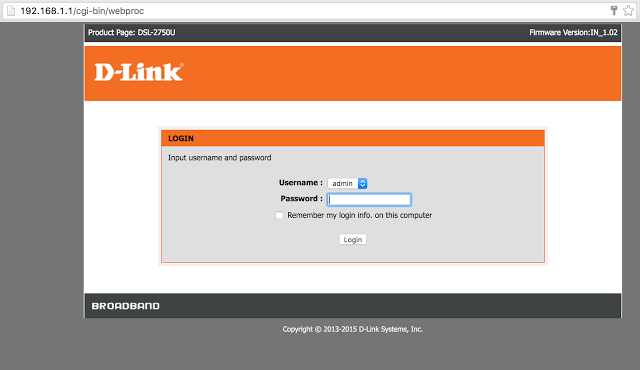
Mostly, the default username is admin and password is also admin. If you have not changed it just enter admin in the password but if you changed it then enter the one you have changed.
Learn: How to Change Dlink default admin password?
2. After entering the password click on Login and new window will open.
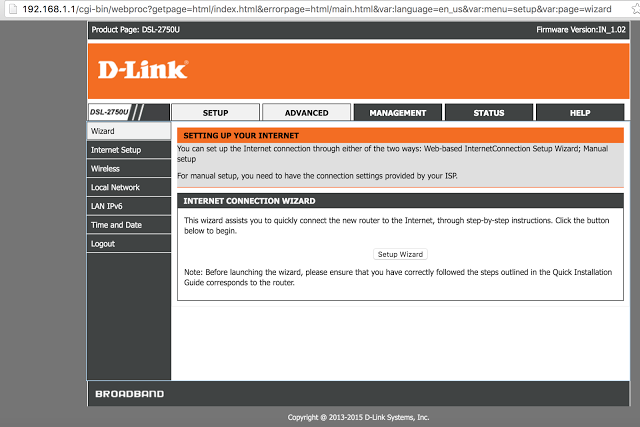
Click on the Advanced Tab. Another window with option of MAC filtering will come.
3. Click on Mac Filtering button under ADVANCED WIRELESS — MAC FILTERING row. Another window with option to add MAC address will come.
Select the option Enable Access Control Mode and Click on Add button.
Enter the MAC address of the device to which you want to give the access of internet and click on Apply button.
Note: The mac address of the device you enter will have the access of internet and no one else. So firstly, add your device, the device from which you are adding mac address so that you can add more devices or that device will not have access after clicking on Apply.
That’s it you are done. Have a happy net surfing. If you face any problem do comment and ask your problem. We will try to help you out as soon as possible. Thanks!
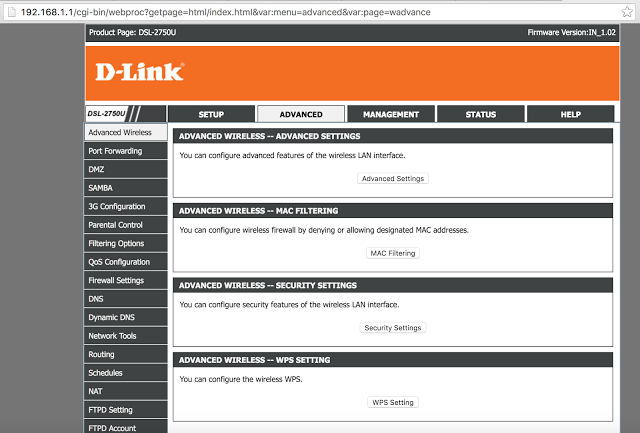
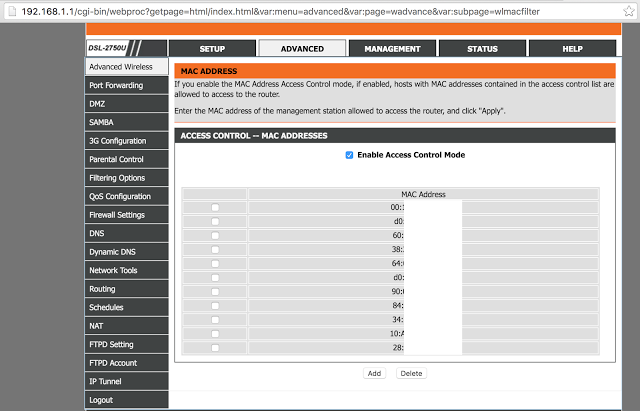
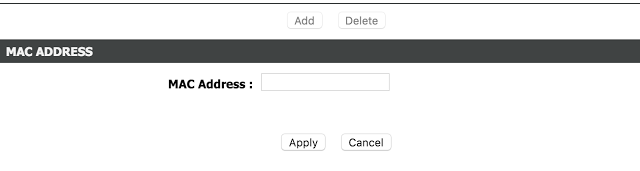
hi
at first my firmware was ME_1.03;
but after upgrade to Product Page: DSL-2750U and Firmware Version:ME_1.16 my mac filtering page is black and i cannot see anything. please help me to solve this problem
Hi,
Thanks for reaching out. Have you tried resetting the router? Please try resetting the router first.
Note: This will remove all your setting to default.
If this does not fix the issue. Let me know.
I Have the same issue
hello I have the same problem
at the beginning my firmware was ME_1.09;
but after the upgrade to the product page: DSL-2750U and the firmware version: ME_1.16, my mac filter page is gray and inaccessible. I reset the factory configuration but the problem persists.
Hi. I want to apply a schedule to block specific MAC addresses at specific times. It appears Parental Controls only controls LAN access. Can I configure it to control WAN access too?
Firmware is 1.03 but looks the same as your screenshots.
Thanks!
I have more then 30 wifi user. but i can attach only 28 mac addresses. Please advise me How to extend the number mac address in my d link dsl-2750U
Hi,
I have the same problem (28 station Max), did you found any solution ???
I have Firmware Version: IN_R_01.00.09 and its completely different of what you said above and I am unable to configure that .It has something called as outgoing default policy and income default policy and lot of other options . If there is a solution then do inform me.